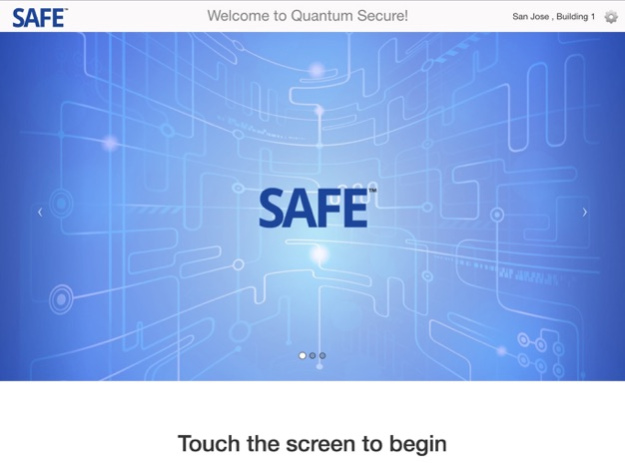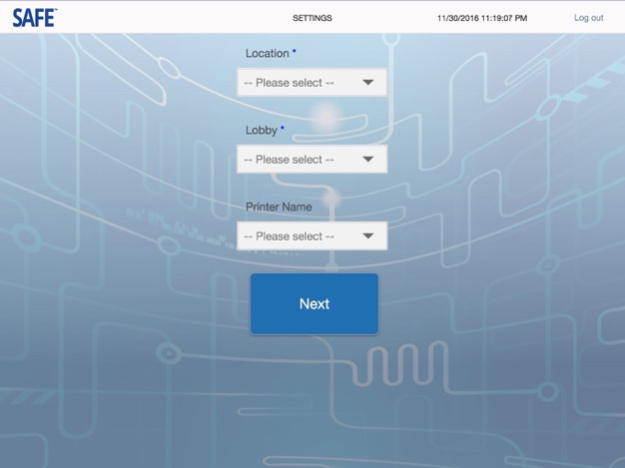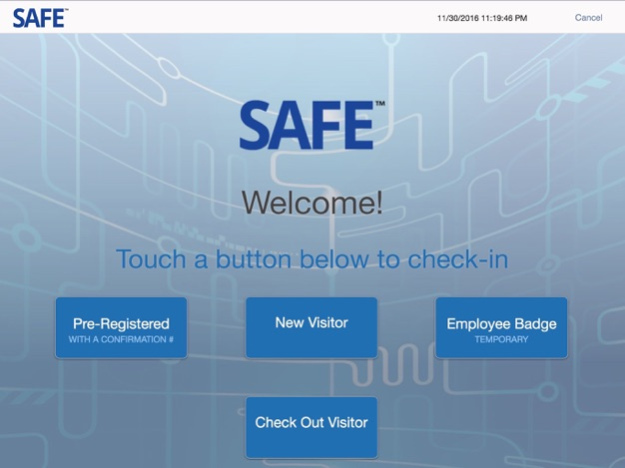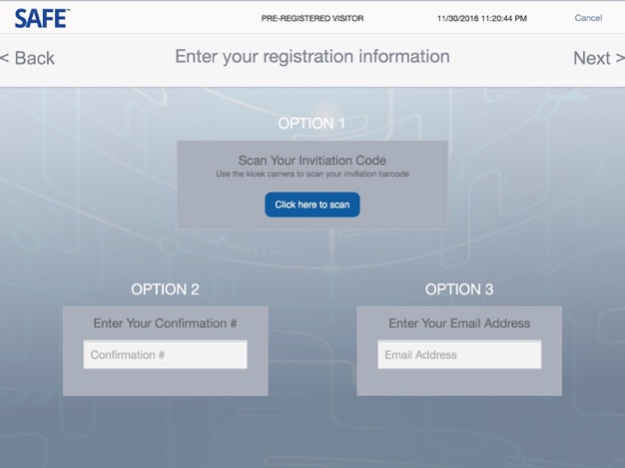SAFE Mobile App 3.0.1
Continue to app
Free Version
Publisher Description
About SAFE Mobile App:
Quantum Secure extends the capabilities of its Web-based physical identity and access management software – SAFE, through convenient and easy to use mobile apps. SAFE Mobile Solutions offer functions for security staff as well as end users and helps improve productivity and increase end-user satisfaction.
•It allows security officers and front desk personnel to engage with the visitors while enabling easy registration, check-in and check-out through mobile device
•It allows visitors to use their invite code / confirmation number to check-in and check-out through the visitor kiosk.
•It allows employees to submit requests for replacement/temporary badges and much more
SAFE mobile app leverages the reliable and secure SAFE engine in the background which ensures a constant state of process and compliance assurance for the security personnel.
About SAFE:
SAFE is the only proven technology in physical security industry that unifies global identity, compliance and risk assessment. SAFE integrates physical and logical security systems, and provides the unique ability to automate policy definition and deployment to fulfil compliance and audit initiative. SAFE also enables the ability to analyse data from the multiple security events to perform business and risk analytics
About Quantum Secure:
Quantum Secure, now part of HID Global, is the leading provider of enterprise software to manage and streamline security identities, compliance and events across disparate physical security systems. Our SAFE suite of software enables security practitioners to integrate disparate physical security systems, automate key processes and simplify control of employees, vendors and other third-party identities across a global organization.
Dec 15, 2016
Version 3.0.1
This app has been updated by Apple to display the Apple Watch app icon.
* Fixes for access issues for iPad users.
About SAFE Mobile App
SAFE Mobile App is a free app for iOS published in the Office Suites & Tools list of apps, part of Business.
The company that develops SAFE Mobile App is HID GLOBAL SAFE, INC.. The latest version released by its developer is 3.0.1.
To install SAFE Mobile App on your iOS device, just click the green Continue To App button above to start the installation process. The app is listed on our website since 2016-12-15 and was downloaded 14 times. We have already checked if the download link is safe, however for your own protection we recommend that you scan the downloaded app with your antivirus. Your antivirus may detect the SAFE Mobile App as malware if the download link is broken.
How to install SAFE Mobile App on your iOS device:
- Click on the Continue To App button on our website. This will redirect you to the App Store.
- Once the SAFE Mobile App is shown in the iTunes listing of your iOS device, you can start its download and installation. Tap on the GET button to the right of the app to start downloading it.
- If you are not logged-in the iOS appstore app, you'll be prompted for your your Apple ID and/or password.
- After SAFE Mobile App is downloaded, you'll see an INSTALL button to the right. Tap on it to start the actual installation of the iOS app.
- Once installation is finished you can tap on the OPEN button to start it. Its icon will also be added to your device home screen.